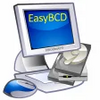Quickly and easily create a bootable drive on a USB stick drive
Quickly and easily create a bootable drive on a USB stick drive
Popular programs in Operating Systems
What is WinToFlash Lite
Wintoflash is a very useful program that enables the contents of the Windows installation CD or DVD to be transferred to a USB disk or removable drive. This alternative can improve the speed of installation or recovery, reduce the chances of errors, protect valuable data and provide users with a back-up plan in case the optical drive fails.
There have always been tutorials on how to create alternative versions of the Windows installer, but the entire process is very time-consuming and detailed. The Wintoflash program does all of the work automatically. It copies everything from the main system and backup files to the serial number and any other data that will be used during a restore operation or fresh installation.
It works on most versions of Windows, and the process is pretty self-explanatory and easy to complete. The end result is that data is more secure, protected and ready for transfer in the future. Simply insert the USB stick or connect the removable drive when the time comes to restore or initiate a fresh Windows install on your computer.
I had to do this a few weeks ago, and I was amazed at how fast the data transferred compared to when it was copying information from my optical drive. The installation was complete in about half the time, and I was up and running without any problems.
This fantastic utility is completely free and has been downloaded by tens of thousands of users. It does not make any changes to your system or the installation disk, and there are no bugs or problems with the program from my perspective. I had absolutely no trouble making this change, and I highly recommend that everyone take a look at this alternative.
The Wintoflash is a small program that simply takes your data and moves it to another delivery system. It doesn't require a lot of resources when running, and you can always copy or erase the USB or removable drive once you no longer need the files as well.
Pros
This is an effective alternative to installing Windows from a CD or DVD.
It provides better data protection.
It can transfer files faster.
It is free and safe to use.
Cons
None